7 Video Interview Tips to Help You Land a Job


Video interviewing has become a very popular hiring tool among recruiters and hiring managers, particularly in the COVID-19 era. Although this type of interview has many similarities to a regular face-to-face one, there are some unique challenges inherent to video interviews that can easily trip up those inexperienced with the medium.
If your next job interview will be virtual and you’re not sure how to make the best impression through the camera lens, these video interview tips will help you put your best foot forward.
1. Check and Double-Check Your Tech
No matter how polished and prepared you are, if your technology goes wrong, it could spell disaster – so always check carefully over every aspect of your equipment to confirm it’s all working correctly.
-
Test your internet speed and ensure your connection is adequate for video calling. If you notice any lag, consider switching from mobile data or Wi-Fi to a wired Ethernet connection to improve your speed.
-
Make sure your device is fully charged or, ideally, plug it in to avoid a battery outage.
-
Test your webcam and position it at eye level for optimal framing.
-
Check the audio and ensure your microphone is working. It may be worthwhile investing in a good quality headset to ensure you can hear clearly and minimise any background noise or static that may distort your voice.
-
Whether you’re using Zoom, Skype, Google Hangouts or GoToMeeting, take the time to familiarise yourself with the app beforehand to make sure you’re comfortable with its various features, especially how to mute and unmute your microphone. Even if you’ve used the chosen platform before, it’s still a good idea to log in and test it out prior to the interview.
The best way to have peace of mind that your setup is working is to have a trial run with a friend or your recruitment consultant, where you can try everything out and get feedback on what they can see and hear – and make adjustments accordingly.
2. Create a Professional Setting
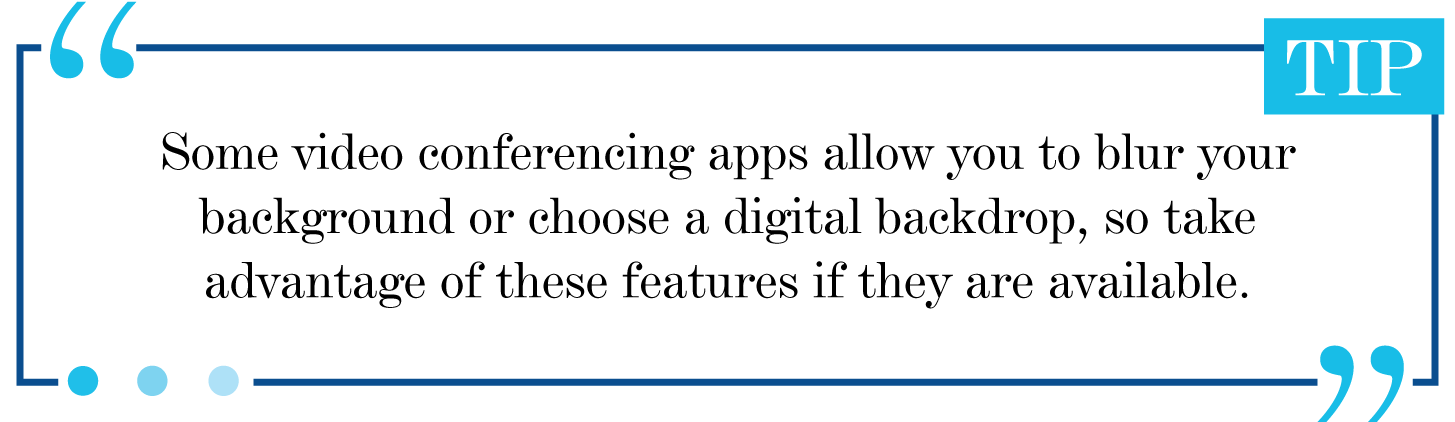 When preparing for a video interview, pay attention to your backdrop. Does it look cluttered or distracting? It’s best to have a plain, neutral background, such as a light-coloured wall, which will make you the focal point on the screen. Some video conferencing tools, such a Zoom, even allow you to blur your background or choose a digital backdrop, so take advantage of these features if they are available.
When preparing for a video interview, pay attention to your backdrop. Does it look cluttered or distracting? It’s best to have a plain, neutral background, such as a light-coloured wall, which will make you the focal point on the screen. Some video conferencing tools, such a Zoom, even allow you to blur your background or choose a digital backdrop, so take advantage of these features if they are available.
Aim for soft, natural lighting and avoid having a direct light source behind you, which can cast shadows on your face. If necessary, you can brighten up a dim space by adding lamps. Try to choose a quiet spot away from communal spaces where you can’t control background noise, and remember to warn others in the house that you are in an interview. Don’t forget to silence notifications on all your devices so that you won’t be interrupted by an instant message or email coming through.
3. Have a Plan B
Regardless of how well you have prepared, there’s always a chance that something could go wrong, so it’s essential to have a backup plan ready in case there are any technical difficulties.
Ask the interviewer for a phone number you can use to contact them in the event that the video cuts out or the audio stops working. If you are disturbed by an outside noise such as a siren, or someone entering the room unexpectedly, simply apologise for the interruption, ask for a few moments for the disturbance to subside and be prepared to briefly mute your microphone if you need to before continuing.
4. Practice and Prepare
In terms of content, you should prepare for a video interview the same way you would for a face-to-face one. This includes reviewing your CV, researching the company and the role, coming up with examples to help you answer common interview questions and preparing some questions of your 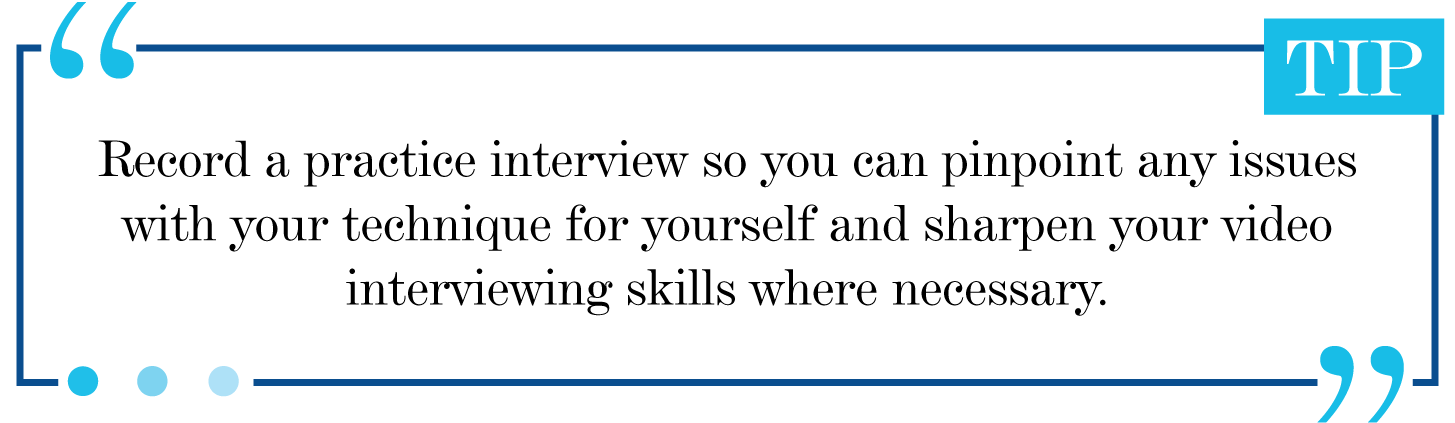 own to ask.
own to ask.
In addition to this, practice is an important part of video interview preparation, particularly for those who are unused to or uncomfortable with conversing over video. Again, setting up a mock interview with someone you trust can help, but go beyond just testing your tech. Have them ask you practice questions and look for bad habits that may arise when you answer, such as looking away, fidgeting with your notes or mumbling. Even better, record the practice interview so you can pinpoint any issues for yourself and sharpen your video interview technique where necessary.
5. Dress for Success
Although it can be tempting to dress more casually when interviewing in your own home, we always advise our candidates to dress the way they would when attending an interview in person. Steer clear of the trap of assuming only your upper half would be visible; it takes just one slip up to put your pyjama bottoms on full display, so make sure your entire outfit is professional.
Avoid wearing anything too vibrant or patterned, which appear overpowering on camera. Solid colours with simple necklines are best, and choose clothing that will look neat and pressed when sitting down.
6. Mind Your Body Language
Among the most pivotal video interview tips is the importance of getting your body language right. Maintain good posture and remember to make eye contact with the interviewer by looking at the camera lens, not the screen. Avoid using excessive hand gestures when speaking, which could be distracting or stutter unnaturally on camera if your internet speed is slow.
Since you cannot rely on non-verbal cues the way you can in a face-to-face conversation, use your facial expression to convey interest and enthusiasm. And rather making murmurs of acknowledgement when the interviewer is speaking (which could cut off their microphone and cause you to miss key information), respond by smiling and nodding instead to show you are engaged.
7. Pause and Project
Whilst it’s natural to speak quickly when you’re nervous, one of the key best practices for video interviews is to make a conscious effort to slow down and speak clearly. Project your voice to ensure the microphone picks you up and the interviewer doesn’t have to strain to hear what you’re saying.
It’s also a good idea to pause for a moment once you think your interviewer is done speaking to account for any potential delays. You don’t want to overdo it, but make it a habit to take a beat before you respond, as this will ensure you don’t accidentally cut them off. As a bonus, it will also give you a chance to collect your thoughts and formulate your answer.
Summary
Although video interviews come with their own set of nuances, with some extra preparation and a bit of practice, you will maximise your chances of success.
If you have a video interview coming up and need further advice, or if you’d like to learn more about your options when looking for a job in this challenging market, feel free to get in touch with us.